This feature will help the user to secure the incognito mode of Google browser by biometric lock. When a user exits the browser, incognito tab will also get closed and opening it would require the fingerprint or face ID of the user. This way, information will be secure on the user’s phone and they will get a safe and private browsing experience.
Source : Google imagesIt is notable that this feature is not default and a user has to activate it in the settings. A user has to go to setting to enable this feature. In settings, click on Privacy and Security, and select the option, Lock incognito tabs when Chrome is closed.Moreover, this feature cannot be disabled by just anyone as it asks the device’s pin or pattern lock to deactivate the feature.Ahead of 28th January, which is Data Privacy Day, Google has shared five ways with people through which they can get a safe browsing experience.
What do you think of this new features? Share your thoughts with us in the comments.
Subscribe to Updates
Get the latest creative news from FooBar about art, design and business.
Incognito mode will get even more secure with this new feature from Google
Previous ArticleBREAKING! Odisha minister shot twice by cop!